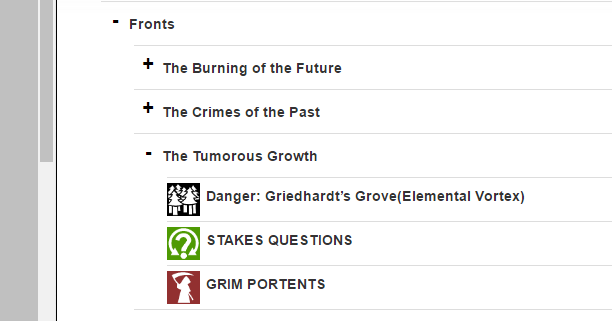
Originally shared by Vincent Quigley
Online Prep #tipoftheday :
I recommend using http://game-icons.net/ to find icons to differentiate your different handout/documents in Roll20.
Here’s an example for my Grim portents and Stakes questions from my upcoming game of #dungeonworld using #coldruinsoflastlife. It’s a bit of a #spoiler:

I use that website for my Dungeon World stuff too! That’s where I got the icons for my custom playbooks. They are really awesome.
Vincent Quigley : Thanks for sharing, out of interest, what software are you using to store the information pictured above on?
Red Dice Diaries this is a screenshot from the left side of my Roll20 session. Roll20 is IMHO the best solution for online rpg currently. If you don’t know about it, you should check it out.
Vincent Quigley: I’ve used it a little but found the video chat too temperamental for my liking, I’ve not considered using it to store session notes though, this may prompt me to re-evaluate. Given Google Hangouts losing apps something like Skype with Roll20 in the background may be a good alternative.
Red Dice Diaries that’s exactly what I intend on doing. We will use the tabletop section of the app to reference map or as visual board where I can easily drop image for my players to see or do a quick drawing for everyone to get situated and use Skype for audio/video. I’m also waiting to see the video implementation in Discord soon.
Red Dice Diaries FYI, our benevolant Creator-God Adam Koebel has a great series of videos on youtube to help you with Roll20 given that he works for them as their resident GM.
Vincent Quigley : Do you have a link to the video playlist that you could share Vincent?
Red Dice Diaries here’s an example of him prepping for Apocalypse world: Post-Apocalypse World | Series 2 | Roll20 Games Master Series: youtube.com – Post-Apocalypse World | Series 2 | Roll20 Games Master Series – YouTube
I would suggest you look at the Roll20 youtube channel for more example of the software in play.
Vincent Quigley : Thanks for the link, I’ll check that out 🙂
Oh my God, this is so helpful! Thanks for the tip!